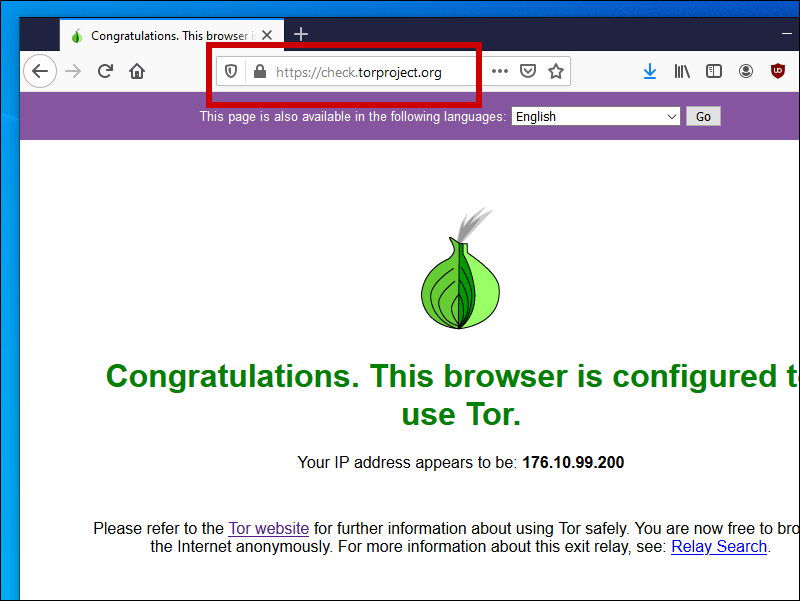The standard way to use Tor with a pre-proxy is to configure Tor Browser to use a proxy server. This will not be possible if a firewall prevents you from downloading Tor Browser. Therefore this page describes an alternative arrangement that uses an ordinary browser.
In this arrangement, you cross the firewall using the Vmess protocol. A V2Ray proxy server then passes your request to the Tor network. Both your IP address and your final destination are exposed on the proxy server. You should therefore use this arrangement only if you trust the the administrator of the proxy server. Also, since you are not using Tor Browser, you will need to manually implement any additional security measures such as limiting JavaScript.
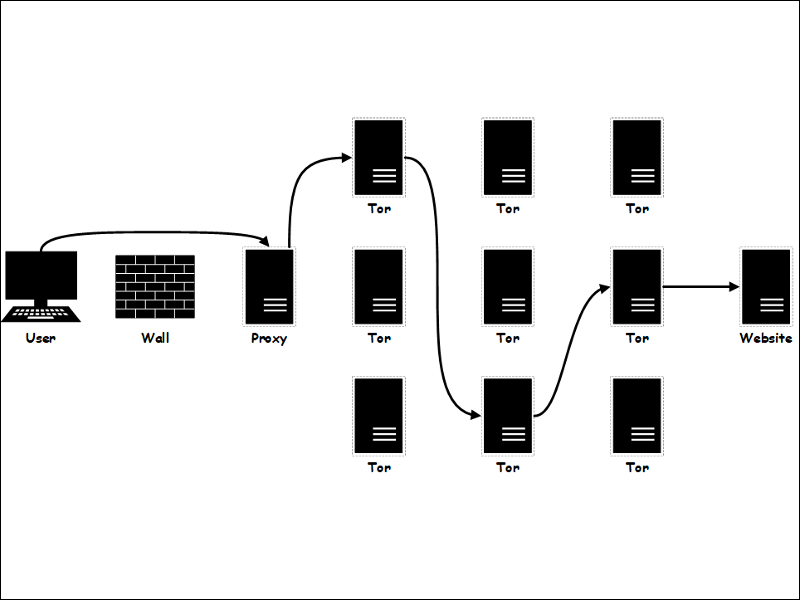
Obtain the VMess URL from the administrator who created the V2Ray proxy server. It will look like the following.
(The backslash appears in the sample VMess URL below to indicate that a line break is escaped. The actual VMess URL is a single line. Remove any line breaks before you use it.)
vmess://ew0KICAidiI6ICIyIiwNCiAgInBzIjogIiIsDQogICJhZGQiOiAiNDYuMTAxLjE3Ny40\ NCIsDQogICJwb3J0IjogIjIyMTkxIiwNCiAgImlkIjogIjkzNWEwMGRiLTVkN2UtNDBiNS05ZWJj\ LWExYjI1ZWU4ZGM3ZCIsDQogICJhaWQiOiAiMjMzIiwNCiAgIm5ldCI6ICJ0Y3AiLA0KICAidHlw\ ZSI6ICJub25lIiwNCiAgImhvc3QiOiAiIiwNCiAgInBhdGgiOiAiIiwNCiAgInRscyI6ICIiDQp9
It is recommended that you use Firefox browser. If you do not already have Firefox, you can install it from:
On your PC, visit
https://github.com/2dust/v2rayN/releases.
Download the latest release of v2rayN-Core.zip.
Unzip the zip file.
In Windows File Explorer, navigate to the unzipped inner folder.
Launch v2rayN.exe.
If you see a message “Windows protected your PC,”
then click More info followed by Run anyway.
In the system tray at the bottom right of your Windows desktop, locate the V2RayN icon. Click on the V2RayN icon to open the V2RayN control panel.
Select your Vmess URL, and copy it to the Windows clipboard. If necessary, paste it into Notepad in order to work on it. If necessary, remove any line breaks. If you have edited the Vmess URL, select the edited version and re-copy that to your Windows clipboard.
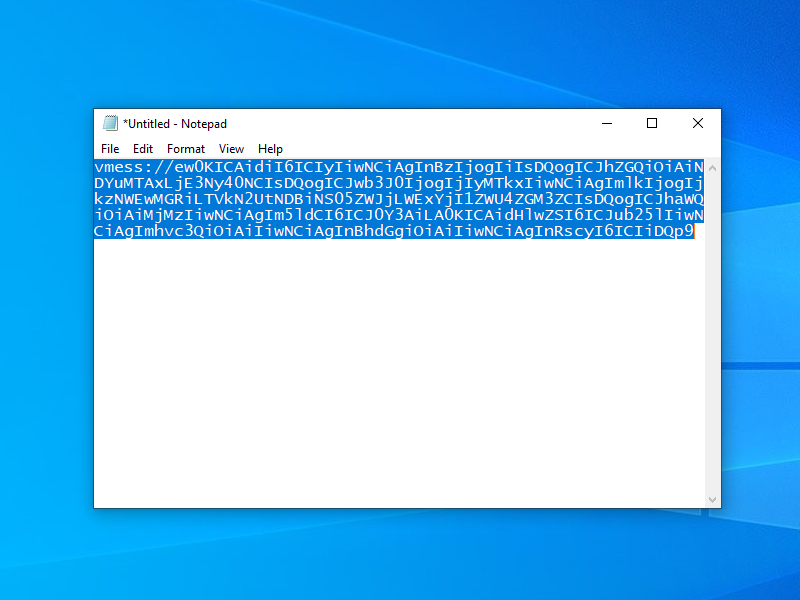
In the V2RayN control panel, select the 服务器 (server) menu.
Select the menu item 从剪贴板导入批量URL (import URL from clipboard).
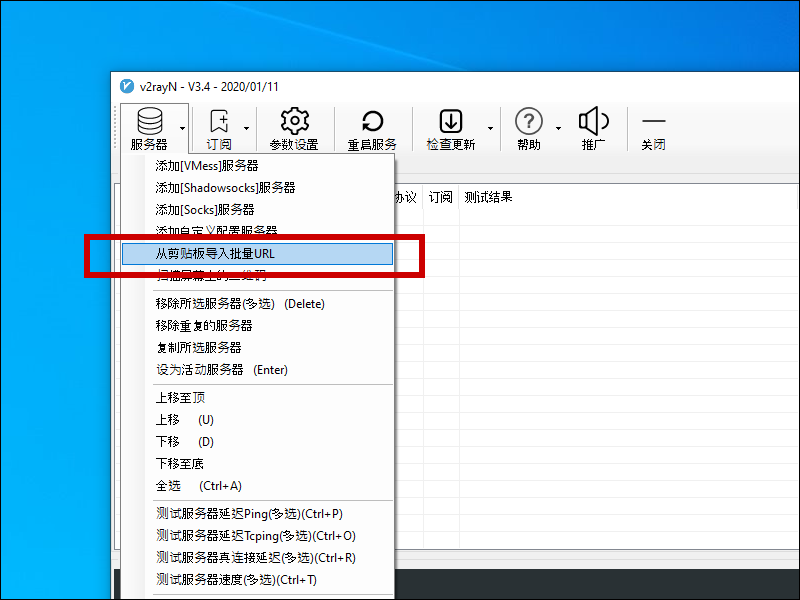
Your Vmess URL is imported as a server definition. Click OK.
Double-click the line with your server on it. Click the 确定 (open) button.
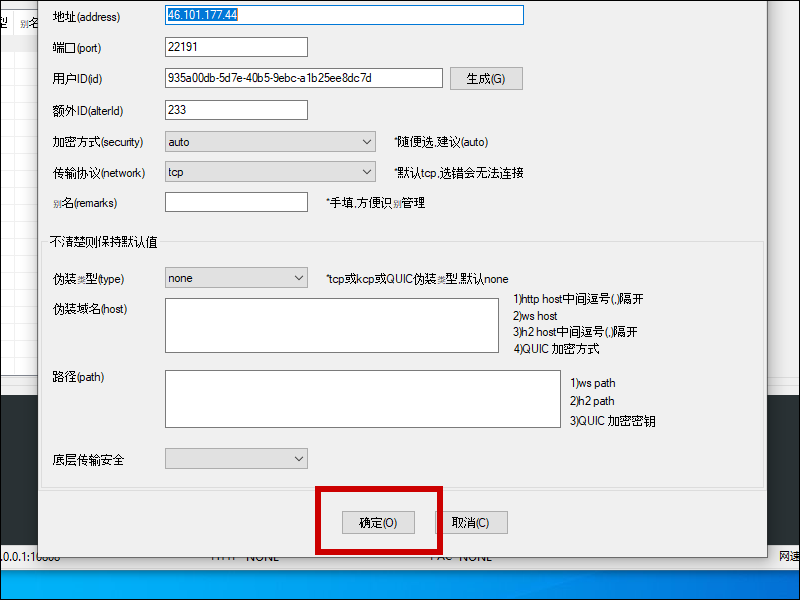
Launch Firefox.
From the menu in the top right corner, select Options.
Scroll down to the bottom, and where you see Network Settings, click Settings.
Manual proxy configuration127.0.0.110808SOCKS v5Proxy DNS when using SOCKS v5OK to save your settings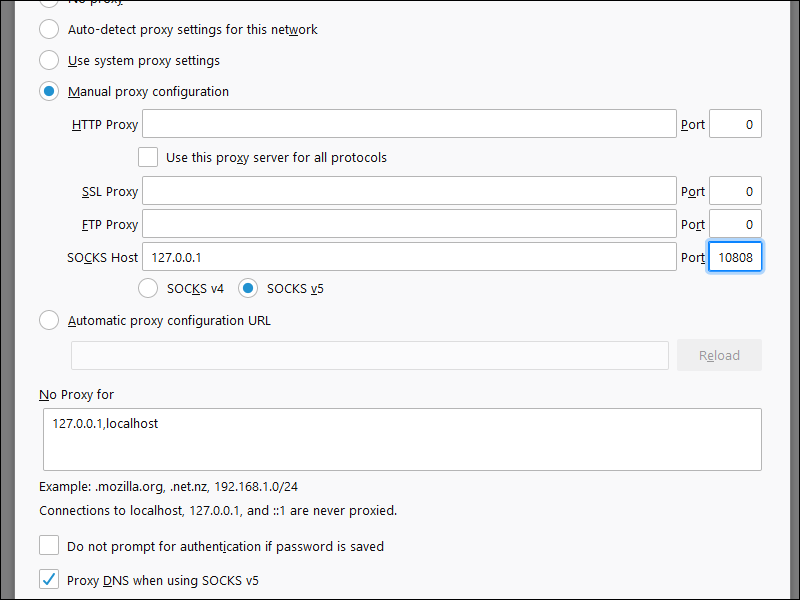
In Firefox, visit https://check.torproject.org. Look for the message:
Congratulations. This browser is configured to use Tor.