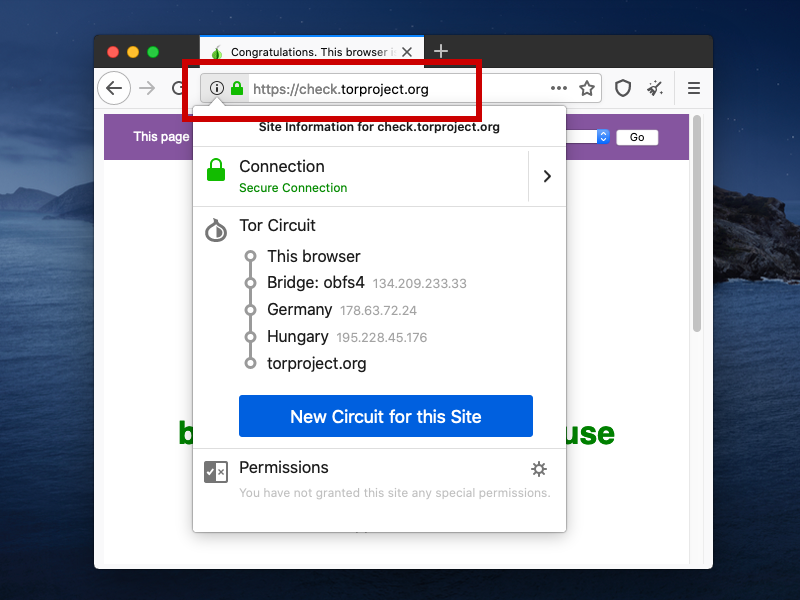Obtain the bridge line from the administrator who created the private obfs4 bridge. It will look like the following.
(The backslash appears in the sample bridge line below to indicate that a line break is escaped. The actual bridge line is a single line. Remove any line breaks before you use it.)
Bridge obfs4 123.45.67.89:443 095B40360EEE62CD7C5DDA081D1C7AA811513A9E \ cert=s1PecFWx4/ycKB9U/eT4n7jZB68LumMIJdG5RcXPr9zlOxfZqAz4vY0FBv8iam1gYFITeQ \ iat-mode=0
On your Mac, visit
https://www.torproject.org/download.
Scroll down until you see the Apple logo.
Download the Tor Browser disk image (DMG) file.
It will have a name such as TorBrowser-9.0.2-osx64_en-US.dmg.

If you cannot reach the official site, you may be able to download the Tor Browser disk image file from a mirror.
From your Downloads folder, open the Tor Browser DMG file.
To install the application, drag the DMG file to your Applications folder.
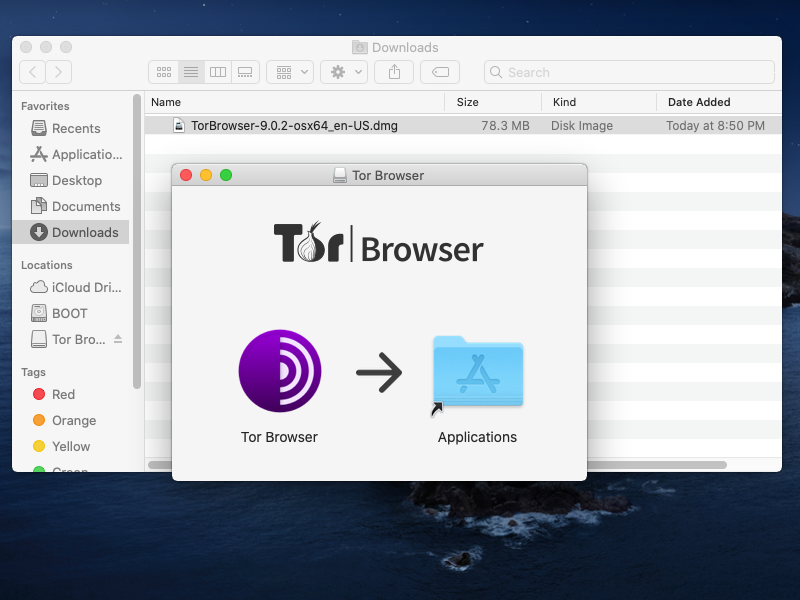
From your Applications folder, launch Tor Browser.
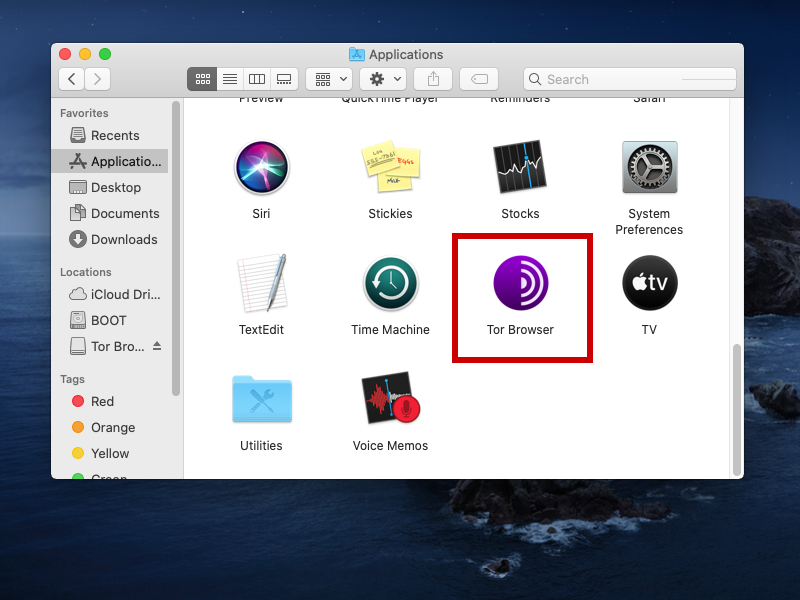
If necessary, confirm that you want to open the application.
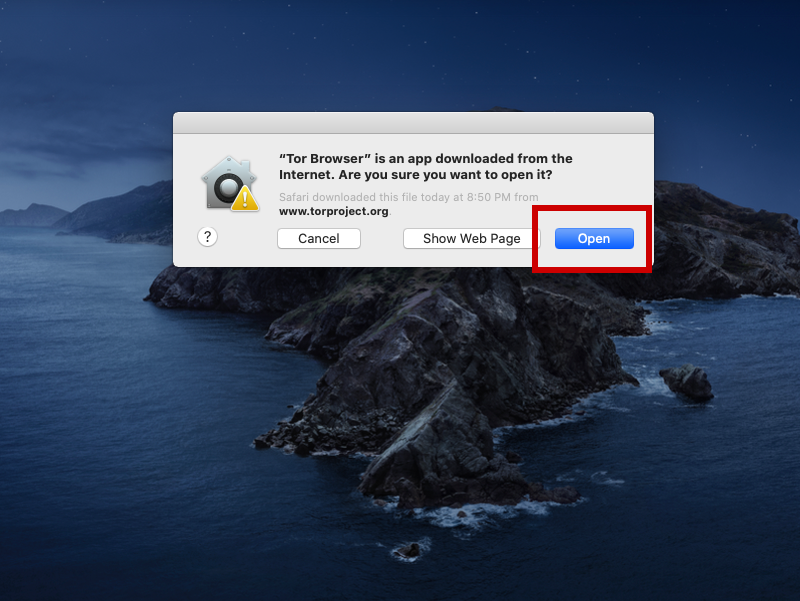
When Tor Browser launches for the first time, click Configure.
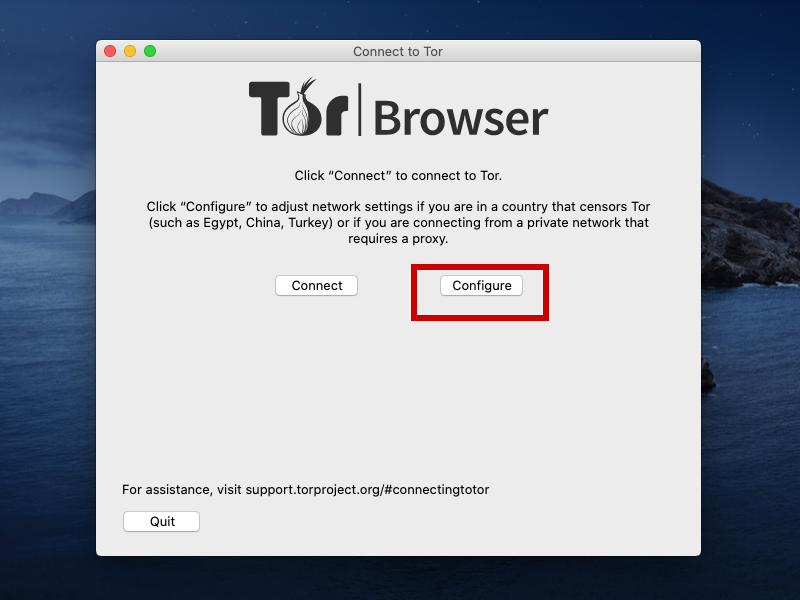
On the Tor Network Settings screen:
Tor is censored in my country.Provide a bridge I know.obfs4 ... etc ... iat-mode=0.
There is no need to enter the word Bridge at the beginning of the line.Connect.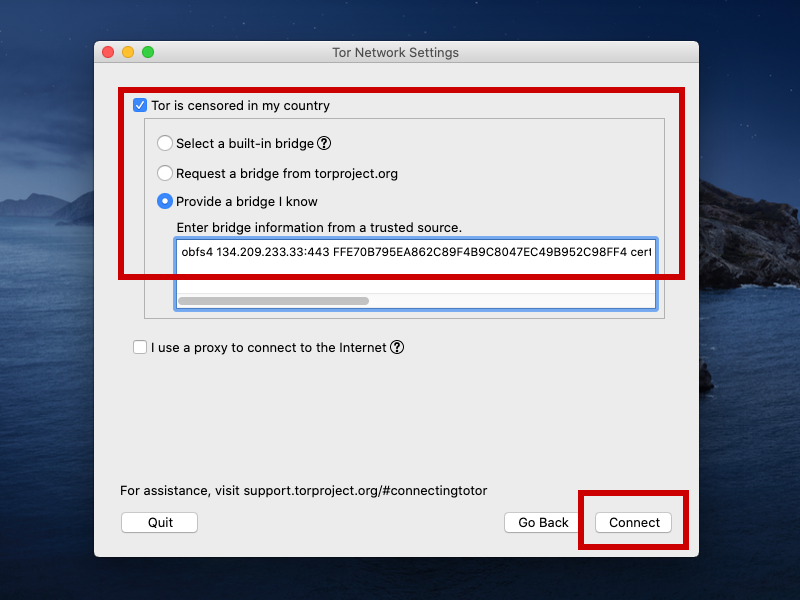
Once the Tor Browser connects, visit https://check.torproject.org. Look for the message:
Congratulations. This browser is configured to use Tor.
In Tor Browser, click the i with a circle around it.
Your bridge address shows as the first node in your circuit.