Internet is censored here to the ON position.
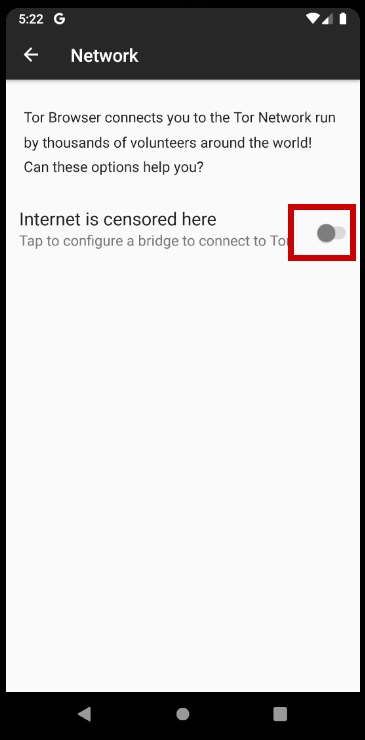
If you can reach the Tor Project website in your country,
you can download the Tor Browser for Android apk file from the download page at
https://www.torproject.org/download/.
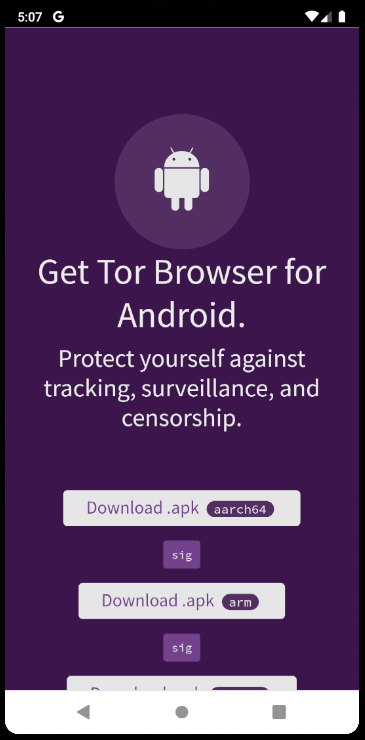
If you can reach the Google Play store in your country, you can install Tor Browser for Android from there.
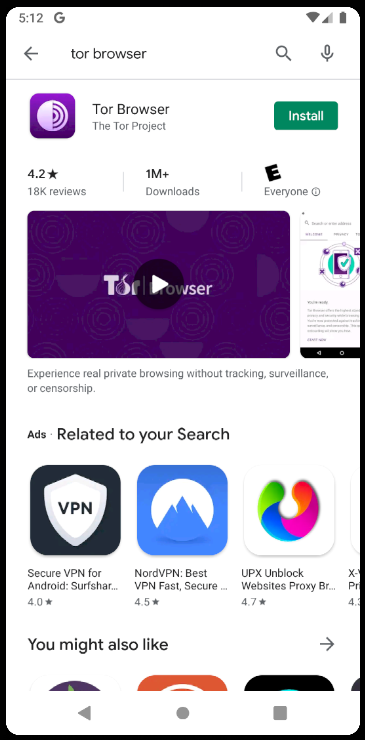
The Tor Browser for Android initial screen offers the opportunity to connect directly to the Tor network. If you intended to use bridges, you should instead tap the settings icon.
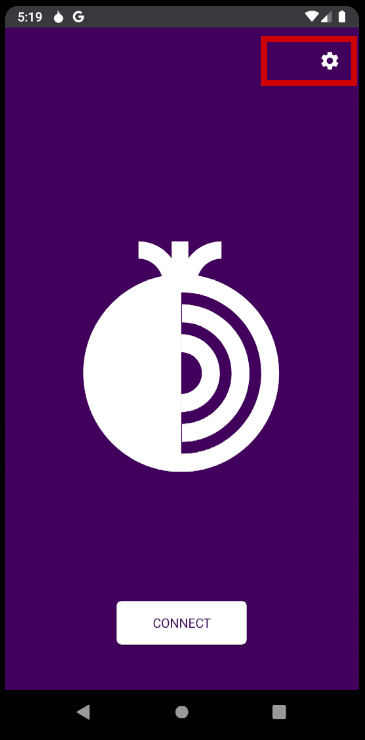
On the Tor Browser for Android settings screen,
toggle the switch for Internet is censored here to the ON position.
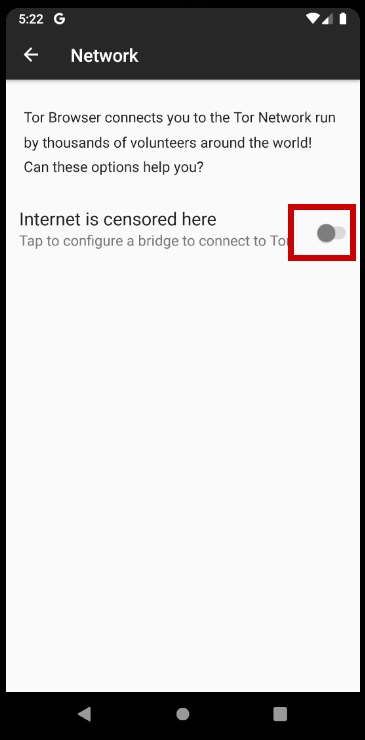
Tor Browser for Android offers two choices:
Select a BridgeProvide a Bridge I knowUnfortunately there is a bug that prevents custom bridges from working. This has been reported to the Tor team as issues #32856 and #30767.
Therefore tap the option Select a Bridge
to choose a built-in bridge.
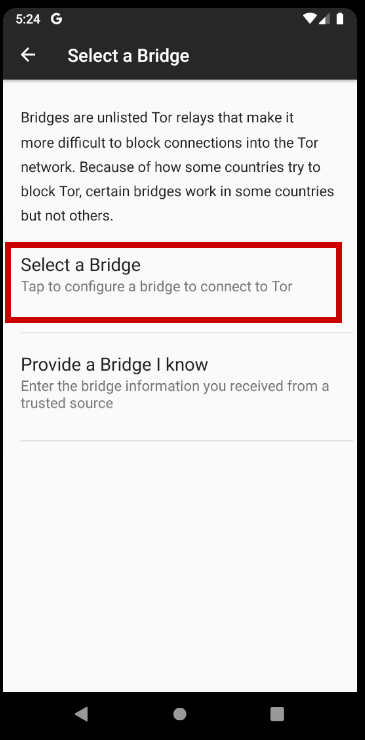
obfs4 works in most countries. In countries such as China, you must choose
meek-azure.
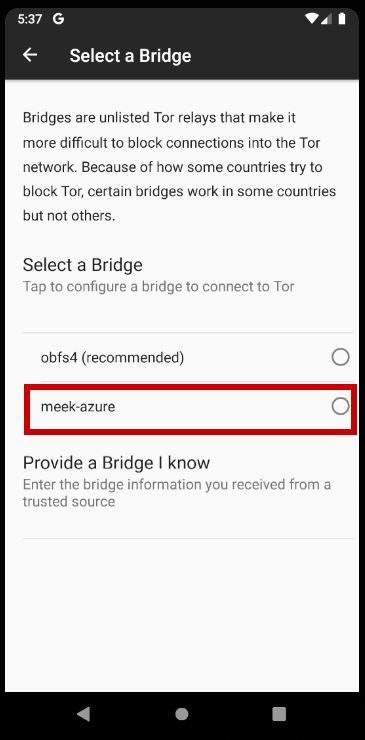
After making your choice, tap the back arrow to return to the Network screen.
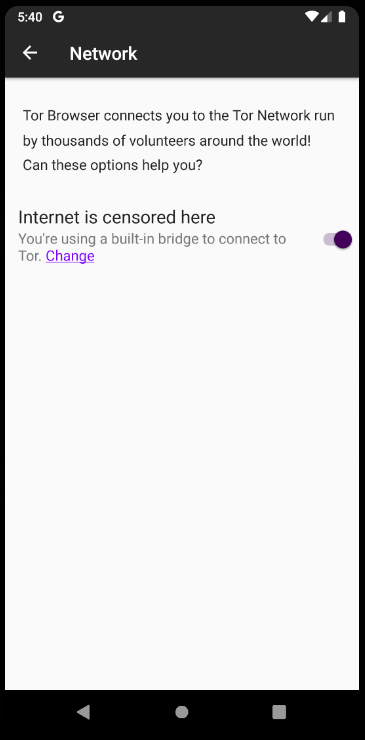
Tap the back arrow key again to the return to the initial screen.
On the initial screen, tap CONNECT.

The bootstrap process may take several minutes. Periodically, status lines appear across your screen. If there are any problems, swipe left to see the Tor log. The bootstrap progress should reach 100%.
The first-time welcome screen appears.
To view the different tabs in the onboarding,
tap START NOW.
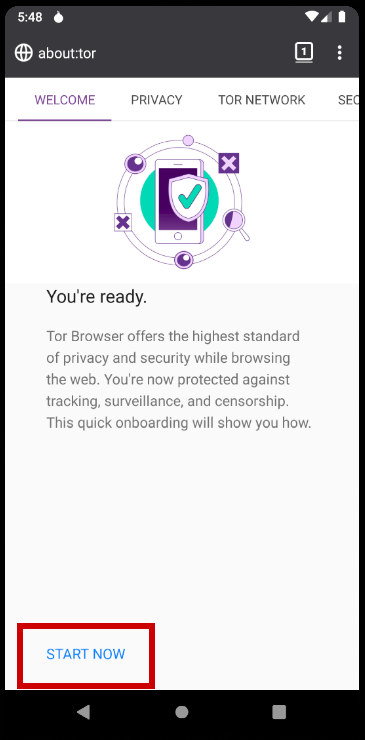
After you have viewed the onboarding screens, the regular Tor initial screen appears.
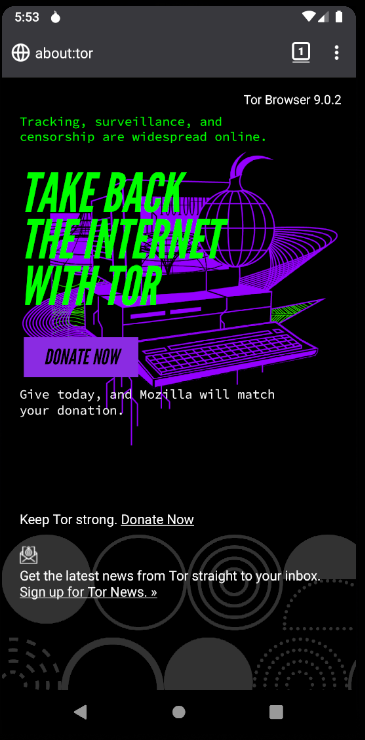
To check your connection to Tor, enter in the Tor Browser for Android address bar https://check.torproject.org. You can select alternative languages at the top of the Tor check page. You should see a message that reads: “Congratulations. This browser is configured to use Tor.”
